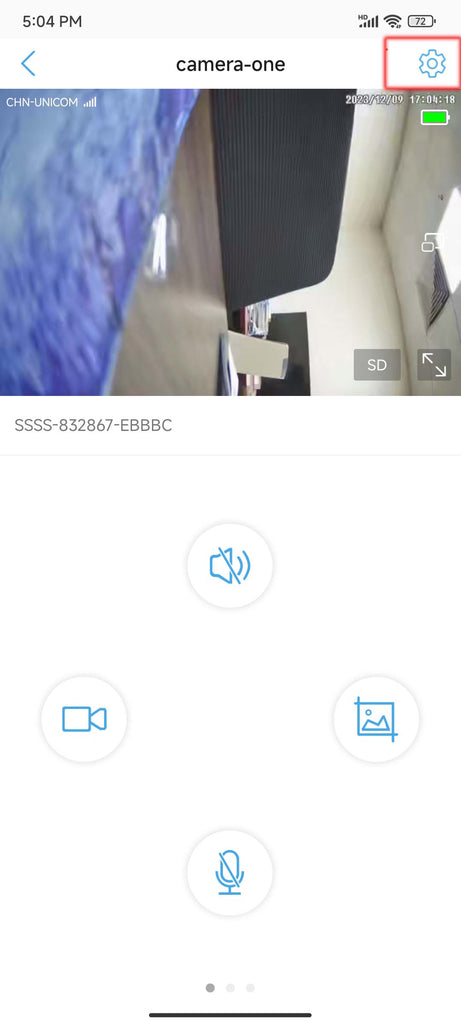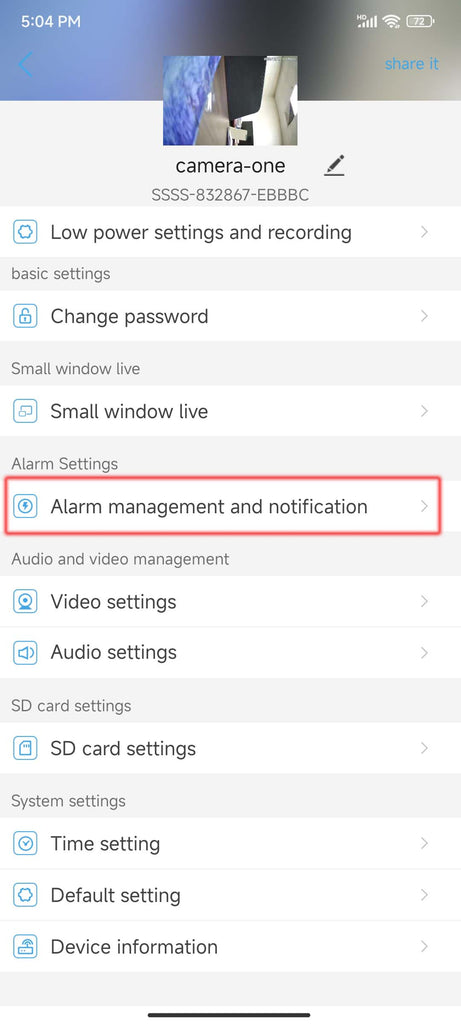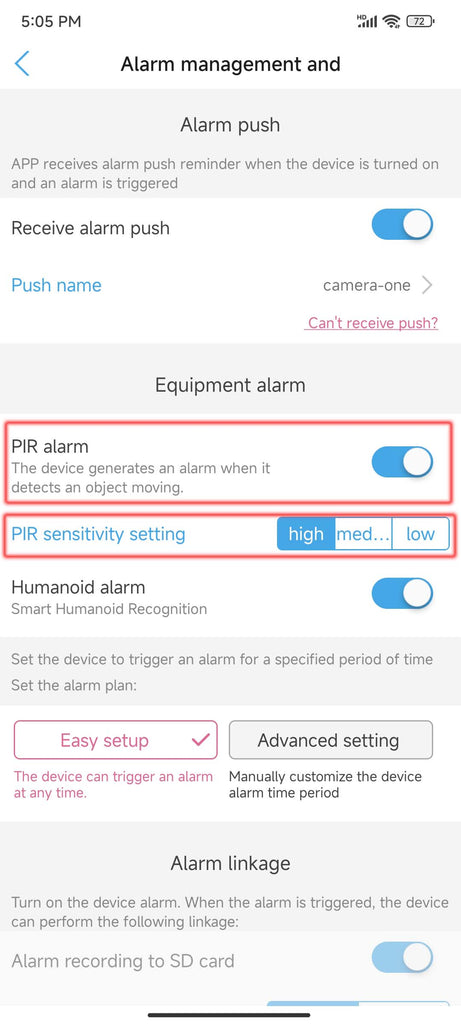This article will show you how to set up the PIR sensitivity to reduce false alarms or increase the camera's sensitivity to detect motions.
Note: Our 4G cameras support three PIR sensitivities, high, middle, and low.
Via CamHipro App
Log in to your camera and go to Device Setting> Alarm Settings > PIR Sensitivity setting, and then you can slide to adjust the PIR sensitivity.